
You’ve spent hours and hours writing blog posts, recording podcasts, and shooting videos to promote your business. Don’t you want that content to get found easily in Google searches? Today I’m going to share an SEO Checklist for you to walk through how to write Google-friendly blog posts (and the same rules apply to podcast show notes!).
You’ve already asked yourself all the questions you need to know before you start writing.
And you’ve figured out what your audience is already searching for.
And you’ve found your target keyword that will be the primary focus for the post.
So now, finally … let’s get to writing!
So where does the SEO keyword go in the blog post?
There are 7 places that your SEO keyword should ideally be included in your blog post:
- Post title
- Website URL
- Meta description
- First paragraph of body text
- One subheading
- Every 200-300 words
- Image alt tags

Your SEO keyword needs to go in your post title.
This is the most important piece of real estate you have for your search traffic, because it’s what shows up in the search results. If you can’t find a way to work your keyword into your page title … you should probably rethink your keyword.
Here are tips for writing a headline that includes your keyword and isn’t boring AF.
Your SEO keyword should go in your URL and meta description.

If you can include your keyword in your slug (which is the part after your domain), then you make it incredibly clear to Google that that phrase is exactly what you’re talking about.
The meta description is the part underneath the URL — so in your search result, your page title is the blue text, the URL is green, and the meta description is the black part:

It’s a way to tell the reader (in about 160 characters) why they should click on YOUR post instead of the other 9 options on that search results page. If it makes sense to include your keyword in there, that’s great … but it’s not required here.
Here are a few tips to improve your meta description:
Your SEO keyword can go in your first paragraph and be sprinkled every ~200 words.
Since your blog post is about that topic, it should be pretty easy to include your keyword naturally throughout the text.
If you want to start the blog post with an anecdote, it’s not essential to get to the keyword right away. It’s more important to sound natural than to stuff in as many keywords as humanly possible!
But if you want a formula to feel better about it, aim for 0.5-1% keyword density — so a blog post of 1000 words should use the keyword about 5-8 times throughout.
Your SEO keyword should go in your image alt tags.
Google’s crawl robots can’t view images (what a sad life, right?) so you have to tell Google what’s pictured in every image you post.
Bonus: In addition to helping Google bots understand the context of your blog posts, a good alt tag can help your images can also show up in Google Image Search.
If you scroll over the image, you should be able to edit the information. Here’s what that looks like in WordPress:
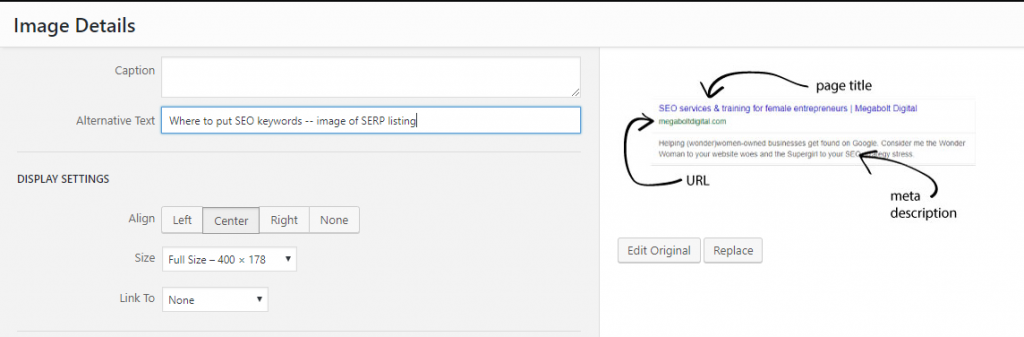
Adding alt tags on a Squarespace site is a little different based on how the images are organized (image blocks, galleries, etc) and on your theme settings, so check that link for more details.
FYI – alt tags are also used for visually impaired readers, so if you’re not quite sure what to write, think about what you’d want to learn about that image if you couldn’t easily see it.
Do you want these guidelines as printable instructions + an easy SEO Checklist? Check out pages 8 + 9 of my SEO Starter Kit:
Your SEO keyword can go in your sub-headings.
One of the easiest ways to fit different types of keywords into your post is to use different sub-headings (not to get too meta, but in this post you’re reading, my “Where does the keyword go?” questions are H2s, and “your keyword can go” are H3s, and my “download your free guides” are H4s).
Get more advice about how to use different keywords in multiple places in this video:
What else can I do to make Google love my blog post?
In addition to incorporating your keywords in these 7 key locations, there are other ways to make your post as search-friendly as possible:
Include links to other blog posts you’ve written.
Internal linking improves your blog post in a few ways:
- It keeps people on your site longer, as your readers start to see that you’re an expert in this topic.
- It decreases your bounce rate (when people come to one page, then “bounce” off your site without visiting a second page)
- It explains to Google how your posts are related to each other, which helps it to crawl and index your site more efficiently
- It improves the SEO authority of each of those pages
So if you have a blog post about a related topic, be sure to link through to it. The best way to do this is to naturally work the link to the existing text, instead of saying something like, “If you want to find out more, click here.” (Note: Neither of those links will send you anywhere!)
Think of it as shameless self-promotion. You’ve written great content already, now you’re giving people the opportunity to explore it.
After all, you’re the best. You’re doing them a favor by sharing your past work. So flaunt it!
Include links to other reputable sources around the internet.
You know that Jim Rohn quote about being the average of the 5 people you spend the most time with?
Well Google pays attention to the other sites around the internet that you link to. So just like you should choose your 5 people who will make you a better person … choose your outbound links wisely.
You may feel like including links to other sites is counter intuitive … after all, didn’t I just tell you to include internal links so readers will stay on your website longer? (Yes, 189 words up.)
But it’s also good to have a few outbound links, to share some love around the internet & increase your visibility. That’s why I recommend including a resources page on your website, if it’s appropriate — so that both your readers and the Google bots associate you with the excellent recommendations you make.
(And you show up in search results for those websites! and those people take notice of you! and they might share your content since it talks about them so kindly, which would expand your audience! win-win-win!)
